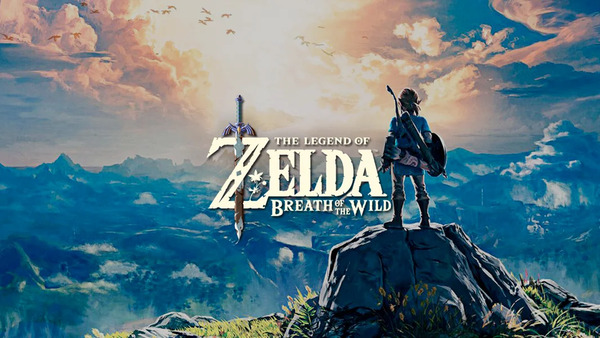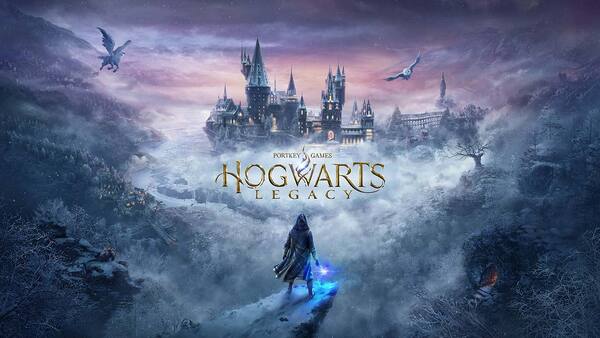Gacha Club
All trademarks belong to their respective owners.Gacha Club: Advanced Tips for Creative Masterminds!
Gacha Club is amazing for designing characters, but if you want to make truly impressive art and stories, you’ll need to go beyond the basics. Here are some advanced tips to make your creations shine!
1. Super Detailed Character Design:
Don’t just pick items; make them unique!
- “Adjust” Everything! For every piece of clothing, hair, or accessory, use the “Adjust” menu (it’s usually a small icon next to the item). This lets you change its size, position, and even rotate it.
- Tip: Use “Adjust” to make clothes fit perfectly, or combine two items in a creative way to make something totally new!
- Layering Items: You can put different clothes or accessories on top of each other. Experiment with this to create custom looks.
- Outline Colors: You can change the color and thickness of outlines for different parts of your character. This can make them look softer, sharper, or more unique.
- Creative Prop Use: Don’t just use props for what they are. A sword can become a hair clip if you shrink and rotate it. Be imaginative!
- Subtle Expressions: Combine different eye, eyebrow, and mouth options to create very specific emotions, not just happy or sad.

2. Studio Mode: Become a Scene Director!
This is where your stories come to life, so make your scenes dynamic!
- Dynamic Posing: Don’t just use default poses. Go into the “Pose” menu and adjust each limb, hand, and even fingers individually.
- Tip: A slight lean or tilt of the head can make a character look more natural or emotional.
- Match the pose to the character’s expression!
- Layer Characters and Props: Use the layering buttons (send to front/back) to make characters stand behind objects, or to create depth in group shots.
- Custom Backgrounds: While Gacha Club has many backgrounds, you can import your own images from your phone or computer! This gives you limitless locations for your stories.
- Think About “Lighting”: Even though there’s no actual light button, you can use slightly darker colors on parts of characters or backgrounds that would be in shadow to make the scene look more realistic.
- Use the Camera (Zoom!): Zoom in for close-ups to show emotion, or zoom out for wide shots to show the whole scene.

3. “Animating” in Gacha Club (Using Outside Apps):
Gacha Club doesn’t animate by itself, but you can make it look like it does!
- Frame by Frame:
- Create your first pose for a character. Take a screenshot.
- Make a tiny change to their pose or expression. Take another screenshot.
- Repeat many, many times!
- Then, use a video editing app (like CapCut, KineMaster, or even TikTok’s editor) to put all the screenshots together, playing each one for a very short time (like 0.1 seconds). This creates the illusion of movement!
- Lip Syncing: Change your character’s mouth shape in each frame to match what they’re saying or singing.
4. Stay Organized:
If you’re making many characters or a big story, keep things tidy:
- Use All Character Slots: Save characters for different stories or roles in different slots.
- Save Outfits: Each character can have many saved outfits. This makes it easy to change their look for different scenes.
By using these advanced tips, you’ll unlock the full creative power of Gacha Club and impress everyone with your amazing characters and stories!