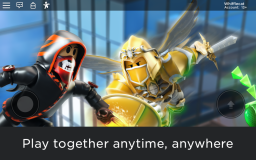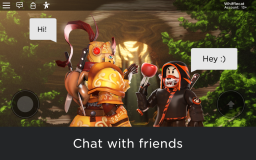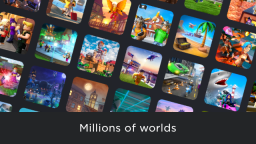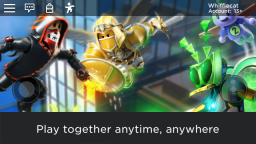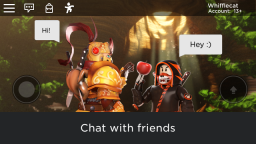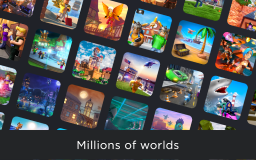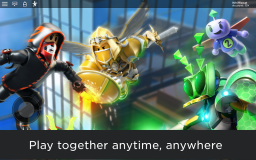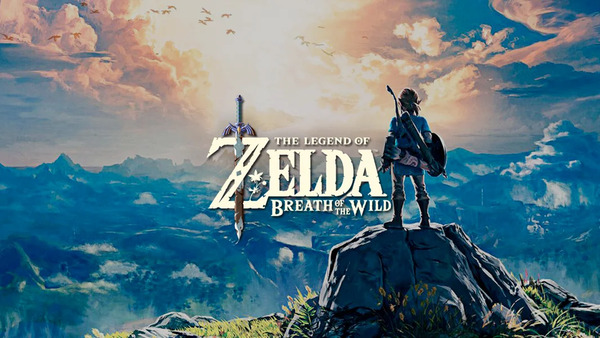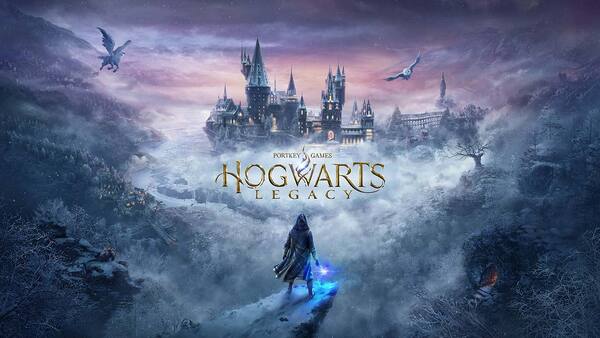Roblox
All trademarks belong to their respective owners.Getting Started with Roblox: Your First Steps into the Metaverse

Diving into Roblox for the first time is an exciting experience. Here’s a quick guide to get you started:
- Create an Account: Go to the Roblox website or download the mobile app and sign up for a free account. Choose a username and password.
- Customize Your Avatar: Once logged in, you can personalize your virtual representation, your avatar. Browse the free clothing and accessories in the Avatar Shop to create a look you like. You can always acquire more items later using Robux, Roblox’s virtual currency.

- Explore Games: The Roblox home page and “Discover” section showcase a wide variety of games. You can browse by categories like “Popular,” “Featured,” or genre (Adventure, Roleplay, Obby, etc.). Use the search bar to find specific games.
- Join a Game: Click on a game icon to learn more about it. Click the “Play” button (a green triangle) to launch the game.
- Understand Basic Controls: Most Roblox games use simple controls: WASD keys for movement (or a virtual joystick on mobile), Spacebar to jump, and the mouse to look around and interact. Each game may have unique controls, so pay attention to any in-game instructions.
- Socialize: Many games have a chat feature (usually accessed by typing
/on PC or tapping a chat icon on mobile) where you can communicate with other players. You can also send friend requests to people you enjoy playing with.
Welcome to the Roblox metaverse! Start exploring, have fun, and discover the endless possibilities.